Sunday 26-Mar-2023, 06:09 PM
Made some good progress in the last few weeks
I sprayed back Bacara's cheek pads to have a white undertone.
![[Image: 52746638271_98e16d26c5_z.jpg]](https://live.staticflickr.com/65535/52746638271_98e16d26c5_z.jpg)
Then I spent a while with the airbrush, dusting the cheeks with grey, black and white. I used a wet wrag to bring the paint back to white along the edges.
After a coat of clear over the whole bucket, I made a stencil from spare ABS and sprayed the two dots on the dome. I used MTN 94 "Bitacora".
Was very pleased with the result!
Also airbrushed the vocoders, chin greeble and antenna base.
![[Image: 52770888692_82f2d7c64e_z.jpg]](https://live.staticflickr.com/65535/52770888692_82f2d7c64e_z.jpg)
![[Image: 52770888697_76d4cebfd4_z.jpg]](https://live.staticflickr.com/65535/52770888697_76d4cebfd4_z.jpg)
For the antenna, I glued the base on first, then very carefully drilled through it and into the earcap of the dome. This will give it far more strength, as it won't just rely on the antenna base as a mount.
![[Image: 52771909648_b09f9ac843_z.jpg]](https://live.staticflickr.com/65535/52771909648_b09f9ac843_z.jpg)
![[Image: 52771909643_bb26434958_z.jpg]](https://live.staticflickr.com/65535/52771909643_bb26434958_z.jpg)
Weathering both helmets was the next task
Tools used:
-Airbrush
-Small brushes
-A piece of foam rubber
-Very fine sand paper
-Wrag and water (as I use water based paints)
I used some reference images from the Star Wars helmets magazines for both buckets. Starting with light airbrushing I added black tick marks with some thick accrylic paint and a fine brush. I also mixed up some brown/yellow paint to match the ROTS images I found. It is mostly located around the ears.
Another great technique is to airbrush an area, then quickly wipe it around with a damp wrag. Then once it dries, scuff it back with very fine sandpaper. This won't affect the helmet as I'm sanding after the clear coat.
Always feel free to get your hands dirty! Wipe paint with your finger to smear it around, dry brush areas and use the foam to dab the paint. All of this creates a wonderful effect.
And here are the results!
![[Image: 52771421486_eda4c8cc9c_z.jpg]](https://live.staticflickr.com/65535/52771421486_eda4c8cc9c_z.jpg)
![[Image: 52771678544_1a4399a239_z.jpg]](https://live.staticflickr.com/65535/52771678544_1a4399a239_z.jpg)
![[Image: 52770889392_2a764cb72e_z.jpg]](https://live.staticflickr.com/65535/52770889392_2a764cb72e_z.jpg)
![[Image: 52771421536_bec9dc9c00_z.jpg]](https://live.staticflickr.com/65535/52771421536_bec9dc9c00_z.jpg)
![[Image: 52771678629_47921bbd9d_z.jpg]](https://live.staticflickr.com/65535/52771678629_47921bbd9d_z.jpg)
![[Image: 52771836285_28acf01e74_z.jpg]](https://live.staticflickr.com/65535/52771836285_28acf01e74_z.jpg)
Bacara:
![[Image: 52771678409_36c75a201c_z.jpg]](https://live.staticflickr.com/65535/52771678409_36c75a201c_z.jpg)
![[Image: 52771421361_23a1acbdb0_z.jpg]](https://live.staticflickr.com/65535/52771421361_23a1acbdb0_z.jpg)
![[Image: 52771910198_10a7912cfc_z.jpg]](https://live.staticflickr.com/65535/52771910198_10a7912cfc_z.jpg)
![[Image: 52771421446_2464b45b0d_z.jpg]](https://live.staticflickr.com/65535/52771421446_2464b45b0d_z.jpg)
![[Image: 52771421416_a6fc44eb63_z.jpg]](https://live.staticflickr.com/65535/52771421416_a6fc44eb63_z.jpg)
![[Image: 52771421471_657f084feb_z.jpg]](https://live.staticflickr.com/65535/52771421471_657f084feb_z.jpg)
I'm quite proud of these! Came out well
For the visors I use welding visors that I picked up off ebay
![[Image: 52747137558_6fe90b7d11_z.jpg]](https://live.staticflickr.com/65535/52747137558_6fe90b7d11_z.jpg)
You can cut it with scissors and I use hot glue to stick them in. For the teeth I used fly screen which I also hot glue in position.
I got started on the kit today, starting with the arms.
![[Image: 52771678089_9756eb3610_z.jpg]](https://live.staticflickr.com/65535/52771678089_9756eb3610_z.jpg)
Marking the edges with a pencil, cut the flashing off. I find using a knife and the "score and snap" method to work the best. Use a dremmel with a cutting disk for the thick parts.
![[Image: 52771835730_e3c72fd8bd_z.jpg]](https://live.staticflickr.com/65535/52771835730_e3c72fd8bd_z.jpg)
Test fit with the forearms, use painters tape to test and see if you are getting close. Then mark and cut the ABS.
![[Image: 52771678164_0a484d4094_z.jpg]](https://live.staticflickr.com/65535/52771678164_0a484d4094_z.jpg)
![[Image: 52771835725_3e8ae51a12_z.jpg]](https://live.staticflickr.com/65535/52771835725_3e8ae51a12_z.jpg)
![[Image: 52771910008_21f195eb66_z.jpg]](https://live.staticflickr.com/65535/52771910008_21f195eb66_z.jpg)
Make sure to reduce the return edges, I see a lot of troopers leave it on and it just makes your armour waaaay bigger than it has to be. Clone armour in ROTS looks to be about 5mm thick, so reduce it to something like that. I use a dremmel sanding drum to do this.
![[Image: 52771678224_82211bc518_z.jpg]](https://live.staticflickr.com/65535/52771678224_82211bc518_z.jpg)
With that done, you can go onto gluing the two halves together. Using an offcut, create a ~20mm thick joining strip. Sand/scuff one side and do the same to the inside edges of the forearm. I use Zap-a-gap to assemble armour.
Glue this on and clamp.
![[Image: 52771678364_7264ee39b4_z.jpg]](https://live.staticflickr.com/65535/52771678364_7264ee39b4_z.jpg)
![[Image: 52771910143_6d5e35dc15_z.jpg]](https://live.staticflickr.com/65535/52771910143_6d5e35dc15_z.jpg)
Now, you'll find the armour will sit like this.. open. Use a heat gun to gently bend it to a closed position. Once the final side is sitting nicely, glue on another joining strip and attach.
![[Image: 52770889202_d92bc51bf6_z.jpg]](https://live.staticflickr.com/65535/52770889202_d92bc51bf6_z.jpg)
And it's that easy! That's basic assembly.
Besides cutting the flashing off the arm parts, I cut out the gauntlets. Using tin snips to rough them out is easier than the knife. Use a dremmel or belt sander to finish.
![[Image: 52771858339_351231a101_z.jpg]](https://live.staticflickr.com/65535/52771858339_351231a101_z.jpg)
![[Image: 52771600266_ee5487c423_z.jpg]](https://live.staticflickr.com/65535/52771600266_ee5487c423_z.jpg)
And that's my current update!
Vode an!
I sprayed back Bacara's cheek pads to have a white undertone.
![[Image: 52746638271_98e16d26c5_z.jpg]](https://live.staticflickr.com/65535/52746638271_98e16d26c5_z.jpg)
Then I spent a while with the airbrush, dusting the cheeks with grey, black and white. I used a wet wrag to bring the paint back to white along the edges.
After a coat of clear over the whole bucket, I made a stencil from spare ABS and sprayed the two dots on the dome. I used MTN 94 "Bitacora".
Was very pleased with the result!
Also airbrushed the vocoders, chin greeble and antenna base.
![[Image: 52770888692_82f2d7c64e_z.jpg]](https://live.staticflickr.com/65535/52770888692_82f2d7c64e_z.jpg)
![[Image: 52770888697_76d4cebfd4_z.jpg]](https://live.staticflickr.com/65535/52770888697_76d4cebfd4_z.jpg)
For the antenna, I glued the base on first, then very carefully drilled through it and into the earcap of the dome. This will give it far more strength, as it won't just rely on the antenna base as a mount.
![[Image: 52771909648_b09f9ac843_z.jpg]](https://live.staticflickr.com/65535/52771909648_b09f9ac843_z.jpg)
![[Image: 52771909643_bb26434958_z.jpg]](https://live.staticflickr.com/65535/52771909643_bb26434958_z.jpg)
Weathering both helmets was the next task
Tools used:
-Airbrush
-Small brushes
-A piece of foam rubber
-Very fine sand paper
-Wrag and water (as I use water based paints)
I used some reference images from the Star Wars helmets magazines for both buckets. Starting with light airbrushing I added black tick marks with some thick accrylic paint and a fine brush. I also mixed up some brown/yellow paint to match the ROTS images I found. It is mostly located around the ears.
Another great technique is to airbrush an area, then quickly wipe it around with a damp wrag. Then once it dries, scuff it back with very fine sandpaper. This won't affect the helmet as I'm sanding after the clear coat.
Always feel free to get your hands dirty! Wipe paint with your finger to smear it around, dry brush areas and use the foam to dab the paint. All of this creates a wonderful effect.
And here are the results!
![[Image: 52771421486_eda4c8cc9c_z.jpg]](https://live.staticflickr.com/65535/52771421486_eda4c8cc9c_z.jpg)
![[Image: 52771678544_1a4399a239_z.jpg]](https://live.staticflickr.com/65535/52771678544_1a4399a239_z.jpg)
![[Image: 52770889392_2a764cb72e_z.jpg]](https://live.staticflickr.com/65535/52770889392_2a764cb72e_z.jpg)
![[Image: 52771421536_bec9dc9c00_z.jpg]](https://live.staticflickr.com/65535/52771421536_bec9dc9c00_z.jpg)
![[Image: 52771678629_47921bbd9d_z.jpg]](https://live.staticflickr.com/65535/52771678629_47921bbd9d_z.jpg)
![[Image: 52771836285_28acf01e74_z.jpg]](https://live.staticflickr.com/65535/52771836285_28acf01e74_z.jpg)
Bacara:
![[Image: 52771678409_36c75a201c_z.jpg]](https://live.staticflickr.com/65535/52771678409_36c75a201c_z.jpg)
![[Image: 52771421361_23a1acbdb0_z.jpg]](https://live.staticflickr.com/65535/52771421361_23a1acbdb0_z.jpg)
![[Image: 52771910198_10a7912cfc_z.jpg]](https://live.staticflickr.com/65535/52771910198_10a7912cfc_z.jpg)
![[Image: 52771421446_2464b45b0d_z.jpg]](https://live.staticflickr.com/65535/52771421446_2464b45b0d_z.jpg)
![[Image: 52771421416_a6fc44eb63_z.jpg]](https://live.staticflickr.com/65535/52771421416_a6fc44eb63_z.jpg)
![[Image: 52771421471_657f084feb_z.jpg]](https://live.staticflickr.com/65535/52771421471_657f084feb_z.jpg)
I'm quite proud of these! Came out well
For the visors I use welding visors that I picked up off ebay
![[Image: 52747137558_6fe90b7d11_z.jpg]](https://live.staticflickr.com/65535/52747137558_6fe90b7d11_z.jpg)
You can cut it with scissors and I use hot glue to stick them in. For the teeth I used fly screen which I also hot glue in position.
I got started on the kit today, starting with the arms.
![[Image: 52771678089_9756eb3610_z.jpg]](https://live.staticflickr.com/65535/52771678089_9756eb3610_z.jpg)
Marking the edges with a pencil, cut the flashing off. I find using a knife and the "score and snap" method to work the best. Use a dremmel with a cutting disk for the thick parts.
![[Image: 52771835730_e3c72fd8bd_z.jpg]](https://live.staticflickr.com/65535/52771835730_e3c72fd8bd_z.jpg)
Test fit with the forearms, use painters tape to test and see if you are getting close. Then mark and cut the ABS.
![[Image: 52771678164_0a484d4094_z.jpg]](https://live.staticflickr.com/65535/52771678164_0a484d4094_z.jpg)
![[Image: 52771835725_3e8ae51a12_z.jpg]](https://live.staticflickr.com/65535/52771835725_3e8ae51a12_z.jpg)
![[Image: 52771910008_21f195eb66_z.jpg]](https://live.staticflickr.com/65535/52771910008_21f195eb66_z.jpg)
Make sure to reduce the return edges, I see a lot of troopers leave it on and it just makes your armour waaaay bigger than it has to be. Clone armour in ROTS looks to be about 5mm thick, so reduce it to something like that. I use a dremmel sanding drum to do this.
![[Image: 52771678224_82211bc518_z.jpg]](https://live.staticflickr.com/65535/52771678224_82211bc518_z.jpg)
With that done, you can go onto gluing the two halves together. Using an offcut, create a ~20mm thick joining strip. Sand/scuff one side and do the same to the inside edges of the forearm. I use Zap-a-gap to assemble armour.
Glue this on and clamp.
![[Image: 52771678364_7264ee39b4_z.jpg]](https://live.staticflickr.com/65535/52771678364_7264ee39b4_z.jpg)
![[Image: 52771910143_6d5e35dc15_z.jpg]](https://live.staticflickr.com/65535/52771910143_6d5e35dc15_z.jpg)
Now, you'll find the armour will sit like this.. open. Use a heat gun to gently bend it to a closed position. Once the final side is sitting nicely, glue on another joining strip and attach.
![[Image: 52770889202_d92bc51bf6_z.jpg]](https://live.staticflickr.com/65535/52770889202_d92bc51bf6_z.jpg)
And it's that easy! That's basic assembly.
Besides cutting the flashing off the arm parts, I cut out the gauntlets. Using tin snips to rough them out is easier than the knife. Use a dremmel or belt sander to finish.
![[Image: 52771858339_351231a101_z.jpg]](https://live.staticflickr.com/65535/52771858339_351231a101_z.jpg)
![[Image: 52771600266_ee5487c423_z.jpg]](https://live.staticflickr.com/65535/52771600266_ee5487c423_z.jpg)
And that's my current update!
Vode an!




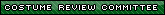
![[Image: 53635972792_7031aa3c80_z.jpg]](https://live.staticflickr.com/65535/53635972792_7031aa3c80_z.jpg)